ArticlesGetting started with accessibility UX Research
Getting started with accessibility UX Research
April 28, 2023 by Dr. Michele A. Williams
Often when a new accessibility initiative gets underway at a company, people realize how valuable it would be to include disabled participants in User Experience Research (UXR). However, the research team may have a feeling many others have when new to accessibility work: “Just how exactly do we do that?”
In this article we’ll discuss how to overcome common difficulties and feel more confident about including diverse participants in meaningful research activities.
Specifically, we propose the following steps:
- Get comfortable with disability
- Get knowledgeable about accessibility
- Get going with research
Get comfortable with disability
Research that includes participants with disabilities is critical for ensuring technology is barrier-free and widely inclusive. However, research professionals (and most other tech professionals) are not typically taught about accessibility and disability in their training.
Thus, being asked to incorporate accessibility and disability into one’s work can feel like an overwhelming task. In addition, researchers want to avoid mistakes and mishaps which is certainly admirable but can cause them to avoid the task of inclusive research altogether. Rather than keep the status quo, let’s demystify some of the key areas of discomfort.
Disability language
A common question that first comes up with this work is: what words should I use to talk about disabilities and people who have them?
There are currently 3 main ways people might reference disability:
- Person-first language (as in “people with disabilities” or “person with a vision impairment”)
- Identity-first language (as in “disabled person” or “blind person”)
- Not using “disability” at all (as in identifying with descriptors such as “different” or “diverse” instead of “disabled”)
At present in the U.S., people-first terminology is touted as the preferred method of speaking and writing about disability (Disability Language Style Guide). The origins of the phrase come from self-advocacy movements, particularly in the intellectual disability community, to encourage non-disabled people to first see a person before (or instead of) a disability. Many people align with this phrasing (or even “person with [X] condition” rather than “disability”) because they don’t want disability to be a defining identifier for themselves.
However, many key disabled activists have expressed that person-first language has had the effect of making “disability” something negative to be avoided or shunned. Many feel disability is simply a state of being and a description not separate from other identifiers (like being a woman or gay). In fact, many would say that disability is most negative when experiencing discrimination from people without disabilities (or non-disabled people).
While this article will use identity-first language, ultimately language is a personal preference. The ideal scenario, for instance, would be to ask each individual what they prefer (if such a description even needs to come up). Another strategy is to use the predominant preference of the community for which you’re engaging, noting for instance that the blind, Deaf, and autistic communities primarily use identity-first language. Using people-first will generally be the best option when these other strategies aren’t possible, keeping in mind that “disability” will generally be preferred over “special needs” or “differently abled”.
Overall, the key is to be confident and comfortable, with language and with people. If you use a phrase and someone has a differing preference, make the correction (and any apologies if needed) then continue on. That is, don’t let this stop forward progress.
Views on disability
Aside from disability not being taught in scholastic programs, most people don’t have close relationships with disabled people (at least that they know are disabled). That is, disability isn’t readily present in their everyday lives.
Then, when disability is present, it’s generally in the form of videos that feature a person overcoming the effects of their disability. These are videos such as children hearing for the first time, mobility-impaired adults using an exoskeleton to walk, or neurodiverse teens participating in a social event.
While we don’t want to diminish these moments for those people, the proliferation of these images give the impression that disability needs to be overcome or charitably accommodated out of pity, rather than presenting it as simply a part of human diversity and difference. These media images were even dubbed “inspiration porn” in a pivotal TED talk by Stella Young titled “I am not your inspiration, thank you very much”.

Learning from actually disabled people will ensure disability views are not misrepresented in research.
It’s important for researchers to confront these viewpoints. For example, researchers may look upon participants as “amazing” when they adapt everyday activities, and subsequently miss key findings that should have been the actual research focus.
If disability is viewed as a lesser human condition (a viewpoint known as “ableism”) then research activities will be looked upon the same. Teams may feel the findings are something to get to if they have time rather than an equal priority update that, consequently, is often also beneficial to everyone. Notably, this is known as the “curb cut effect” because curb cuts helped a lot more people than solely those in wheelchairs for whom it was originally intended.
So, before engaging with disabled participants, it’s advisable that researchers take some time to explore their current viewpoints. It may help to watch empowering videos that counter the charity images including the DC Government’s Sensitivity Training, and Apple’s Sady and The Greatest accessibility commercials. Remembering that disability is simply diversity can help everyone feel more confident in doing the important work of accessibility.
Get knowledgeable about accessibility
Accessibility is not new. Since its creation, every new technology innovation is coupled with people who design and develop tools that allow usage with their abilities. Read, for instance, how a stack of pennies and a copper ring played a role in the “sticky keys” setting available in every PC.
In fact, many innovations come directly from designing for disability, such as the multitouch gestures used on the iPhone that were invented to reduce the effects of a repetitive wrist injury. Even the Web Content Accessibility Guidelines (WCAG, the formalized web accessibility standards) were first published over 20 years ago in 1999. This means there is already a lot to explore prior to the work a UXR team has planned. The key is knowing where to look; luckily we’ve got you covered.
Finding related research
Prior to conducting research studies, researchers typically review related work and begin getting up to speed on the latest information about that area. The same is true when incorporating accessibility into research; there have been numerous studies in a variety of fields that feature disabled participants, and exploring that work is important for robust and accurate studies.
There are many accessibility-focused organizations, conferences, and journals that can provide the foundational knowledge and latest information about accessibility and assistive technology. Journals and academic conferences will typically provide examples of study designs, deep dives into how disability impacts everyday life, and early technology prototype explorations. Industry conferences and webinars will often include educational (“how to”) presentations, reflections on the current state of accessibility, and calls to action for future work. Lastly, mailing lists help compile all the blogs and articles that give targeted advice and deep reflections on specific topics in a range of areas.
Below are a few recommended places to explore the current landscape of accessibility and disability:
- Journals: Disability & Society, Journal on Technology & Persons with Disabilities
- Academic Conferences: ACM ASSETS, ACM CHI
- Industry Conferences: Deque’s axe con, CSUN AT Conference, #a11yTO, Inclusive Design 24 (ID24), Microsoft Ability Summit
- Webinar Series: A11yTalks, Technica11y (archived)
- Mailing Lists: A11y Weekly, The A11y Project
Notably, W3C-WAI is the World Wide Web Consortium’s Web Accessibility Initiative under which most accessibility guidelines are produced, including the foremost standard of WCAG. Standards should be referenced with any digital accessibility work, though admittedly they’re not always very beginner-friendly. To help, you can explore the wealth of curated and vetted content within the W3C-WAI website. For example, you can start with the pages under the “Accessibility Fundamentals” menu which help set the tone for the guidelines, and then the informational definition and summary pages for the various guidelines found within the “Standards/Guidelines” menu option. You can also supplement your reading with more plain language checklists such as The A11y Project. However, it is always best to read the actual standards to ensure they are interpreted and implemented correctly and completely.
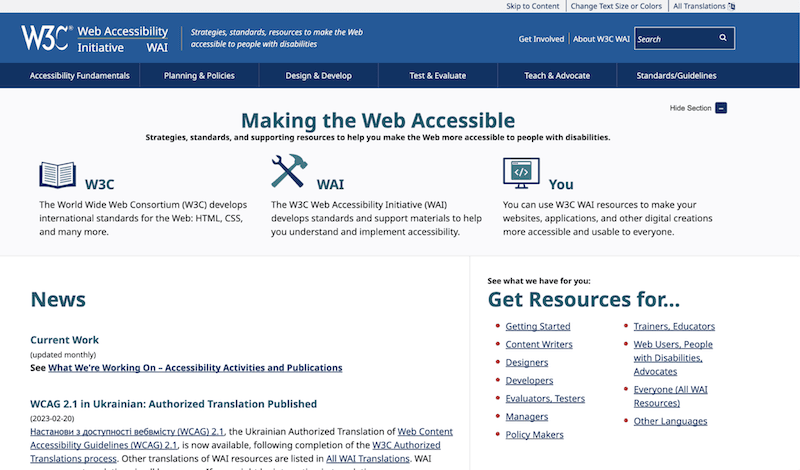
Use the official W3C-WAI resources to learn more about disability and accessibility including Web standards.
Last but not least, the authentic voice of many disabled people can often best be experienced via social media including TikTok, Twitter, and YouTube. Finding content in these platforms can help illuminate the strategies and struggles of disability directly from the source without filters and interpretations. Those that particularly talk about disability will often use #Disabled, #ActuallyDisabled, or a tag of their disability as in #Blind or #Autistic. (Note, Twitter’s recent company events including laying off the accessibility team have caused some people to move away from the platform, but lack of a suitable replacement has drawn some users back.)
Learning assistive technology
Any UX research with disabled participants is likely going to intersect with their use of assistive technology (AT), the phrase used to describe the tools and techniques used by disabled people to complete computer-based tasks. Understanding how these devices and techniques work is key to comprehending the interactions observed during a research study.
Common assistive technologies include:
- Screen readers: Text-to-speech software that translates code from user interfaces into audio output
- Screen recoloring: Setting that changes screen colors to an inversion or limited set such as yellow and blue or black and white
- Magnification: An operating system setting or third-party software that creates a magnifying glass effect to enlarge screen content
- Switch control navigation: Large button on a mountable base that, when paired with the operating system, can mimic keyboard and mouse behavior with button presses by any body part
- Voice control: Operating system setting or software for dictating text and commands that mimic a keyboard and mouse
- Captions: Text translation of talking and sounds in media content
- Text-to-speech / Read aloud: Operating system setting or software that reads aloud selected text in a computer voice and sometimes accompanied by highlighting the text being read
Researchers can first learn about AT on their own by using options available to them at no cost or a low cost. For example, in the settings of any computing device are “Access” or “Accessibility” features that one can explore any time. Coupling these with video tutorials commonly found on platforms such as YouTube can help researchers understand the breadth of adjustments participants may make to their devices and how those impact their technology interactions.
Researchers can also use tools such as Assistiv Labs to explore features that are available on other computers, such as using one’s MacBook to explore the Windows-based screen reader NVDA and Windows High Contrast settings. The virtual machine option allows exploration and testing across several AT versions and types which can be useful for stepping through a system before and after a study.
Conducting “user nights”
A larger endeavor researchers can take is facilitating an activity first introduced by Yahoo’s accessibility team years ago: “user nights”. This is when team members (engineers, designers, PMs, etc.) sit with disabled users and watch the users as they navigate the product with their devices.
This activity (which can also be done virtually if needed) will have several benefits. For researchers, they can become more comfortable with facilitating studies and any considerations such as room set-up and recording angles. For team stakeholders, they can start to humanize the accessibility guidelines and bring them to life by viewing actual interactions. Even if other team members can’t attend live, any recordings can later be used to supplement design and code decisions for future projects.
These activities won’t have a research focus so they can’t be used with the same reliability as a formal study. However, the informality is beneficial for allowing it to be a learning experience for the team and a great entry into building inclusive study practices.
Get going with research
Once researchers have become more knowledgeable and comfortable with accessibility and disability, it’s time to start conducting research. This includes setting in place accessible research tools and testing environments as well as recruiting for various studies. Primarily, however, it involves determining a research direction to ensure the studies collect authentic feedback from participants and are impactful internally once the findings are compiled.
Research throughout a project
Often accessibility research is seen as an activity to be completed once a system is complete and already in production. Partly this is because people think research can only occur on a working system (not an early prototype), especially when considering primarily blind screen reader users. Or teams believe participants are being brought in to test for accessibility—that is, solely to identify the accessibility gaps in the current product. Neither of these ways of thinking about inclusive research is correct.
Firstly, UX Research is meant to be conducted at all phases of a project, from ideation through prototyping to final product. UXR is not solely about usability studies at the end of a project but providing contextual insights throughout a project and guiding its direction. This includes utilizing methods such as observation, interviews, and prototype testing along with usability testing of final (or near-final) products.
With that, participants with disabilities should (really, must) be included in any research that is occurring to ensure the most accurate representation of their considerations. If a method or artifact needs to be adapted to be inclusive, researchers should explore what is needed to do that and utilize any related research to help. For example, UX researchers at Ally Bank have spoken at several conferences about successfully conducting Wizard of Oz prototype testing with blind screen reader users.
Secondly, research participants are not accessibility testers. Most often they do not have the skillset to test for accessibility and overall they should not be expected to test whether a system can be accessed; that’s the product team’s job. Instead they should be afforded the same opportunity as non-disabled participants to provide feedback about the usability, feasibility, and understandability of a system or system concept. While accessibility considerations will certainly be a part of the feedback, the primary goal is to include that participant’s overall impressions as part of answering the research questions.
Most important to remember, disabled users are users. Being intentional about including disabled participants in research is just that: ensuring you are recruiting a diverse set of participants in each study. Then, as you build out a suite of research studies, you can start to build a better understanding of what may or may not cause someone’s feedback to differ based on their disability or assistive technology. Likely the result is that disability makes some considerations more essential than optional, and overall makes systems stronger for the varying perspectives provided.
Recruiting strategies
Recruiting participants can seem difficult to do, particularly when needing new participants for frequent research, but there are strategies to help. The first is to encourage recruiting firms to identify candidates based on disability and/or AT usage. The more researchers ask for this, the more it will become an included service.
A second strategy is to use firms that exclusively recruit for inclusive research studies. These firms will have relationships to disability organizations and general disability-related spaces that may include a larger pool than a general recruiting firm. These include the World Institute on Disability, Knowbility, and Fable Tech Labs.
Finally, relationship building and “snowball sampling” are both viable options, particularly for building out your own participant database. Relationship building may mean participation in disability organizations and disability groups such as those hosted at local libraries. This strategy is beneficial for longitudinal studies and possibly building a disability advisory board, though you’ll want to be mindful that people in the same organization may have similar ways of working that may then vary from people outside the group. Snowball sampling (asking current participants to recruit from their social networks) can also help bring in more people but, again, may not garner as much variety in findings if people have similar backgrounds and personalities.
Research tools
Once a team is ready to conduct research, they’ll want to be mindful that every touchpoint needs to be accessible, including the communication and sign-up process, consent form formats and language, how the study is facilitated and where, and compensation methods.
Particularly if conducting a remote and/or virtual study, the first step is to review any tool’s accessibility documentation. Accessible tools will typically have information about their features and capabilities, such as Zoom’s accessibility page. If you don’t see this, ask the company for more details and overall be sure to prioritize tools that have been built to be accessible.

Using accessible research tools such as Zoom is an important piece of inclusive research.
To take it a step further, researchers can test their tools and practices themselves by leveraging the WCAG standards and various AT devices they’ve started learning to use. Using PDFs that are only images for consent forms won’t work with text-to-speech and screen readers, for instance. Or using research platforms that are only tested with a mouse won’t work for users who need keyboard-only or keyboard-based navigation. Building up accessibility knowledge will not only help during user studies but in preparation for the studies.
Currently many popular tools specific to UX research typically fall short on being accessible and/or allowing participants to fully share their accessibility experiences. In-person interactions relieve some of the technology barriers, though in-person engagements may be more difficult for some participants to do and also may limit the diversity of the participant pool depending on the settings. It’s typically best to conduct a variety of studies and consider each study part of the triangulation of the overall research journey.
Also, communicating directly with participants prior to the study can help avoid unnecessary barriers and disruptions. You can ask, for instance, what systems and methods work best for them including communication methods and compensation preferences. In general, however, using platforms from larger technology companies will garner the best results and least amount of barriers. This includes surveys via companies such as SurveyMonkey and Qualtrics, documents via Microsoft Word or Google Docs, and remote studies via Zoom, Teams, or Meet.
Parting Thoughts
Putting these steps into action will go a tremendous way towards authentic inclusive research practices. UXR teams can create Communities of Practice internally that strengthen researchers professionally, and provide research findings that reduce the current barriers for disabled consumers throughout our digital landscape.
Admittedly, there’s always more to learn when it comes to accessibility and feeling confident with the subject can sometimes feel intimidating. The key is to start the journey and recognize it as just that: a continual learning journey. There may be mishaps and mistakes along the way, but those learnings are simply lessons for future work. This work is too urgently needed to not get everyone involved and to not get started.
About the Author

Dr. Michele A. Williams is owner of M.A.W. Consulting, LLC – Making Accessibility Work. Her 18 years of experience include influencing top tech companies as a Senior User Experience (UX) Researcher and Accessibility Consultant, and obtaining a PhD in Human-Centered Computing focused on accessibility.
A W3C-WAI Invited Expert, international speaker, published academic author, and patented inventor, she is passionate about educating and advising on technology that does not exclude disabled users. This article features content from her upcoming accessibility research book project; you can follow Dr. Williams on LinkedIn for the latest.